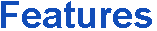|
|
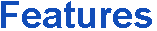
NCManager provides an opportunity to:
[01] Check a new NC program
[02] Check an already existing program
[03] Restore the form of a part using NC program
[04] Measure a part without manufacturing
[05] Optimize the program
[06] Write the elementary program
[07] Debug the postprocessor
[08] Find a necessary program in the archive
[09] Replace the tool
[10] Train the staff
[11] Consider a CNC peculiarities
[12] Transfer the program from one CNC to another
[13] Export the program geometry into other CAD/CAM systems
Check a new NC program
After the NC program is created either manually or in any CAM system, you can try it and see how it will be executed in reality at a certain machine allowing for compensation, cycles, subroutines, etc. At that such errors are discovered as a collision of a tool and a workpiece, wrong geometry, technological parameters that were set incorrectly, etc. If the program contains errors, NCManager will help to find and correct them at once.
Top
Check an already existing programWith the help of NCManager
you can immediately restore in the memory the purpose of the existing program,
and to make small changes, if necessary. Top
Restore the form of a part using NC programNCManager
displays the material removal procedure in the course of processing, that is why it is possible to restore all the machined surfaces of a part and find out any point co-ordinates.
Top
Measure a part without manufacturingAt any stage of the NC program work you can stop its execution and measure immediately on the part the real co-ordinates and distances obtained after processing, i.e. to control the part without manufacturing it.
Top
Optimize the program
Even the best postprocessor can not always produce an optimal program. With NCManager you can analyze any program section allowing for time, modes, etc., and optimize it.
Top
Write the elementary program
Very often a situation occurs when you need to load a simple program in
the machine and do it rather quickly. In this case you can write this
program directly in NCManager. The program being written, you can
watch how it will work and, thus, avoid errors.
Top
Debug the postprocessor
In the course of developing a postprocessor you may need to check the
way it works in all possible situations. As a rule the CAM
system it is designed for can be of no help. In this case NCManager
substitutes experiments at the machine, thus, considerably
simplifying the whole process of development.
Top
Find a necessary program in the archive
When you look through the archive of available NC programs, quite often
you have to be guided only by their name which is far from being
convenient. The use of graphical and measuring features provided by
NCManager allows to find a desired program much faster.
Top
Replace the tool
If instead of the tool NC program was initially designed for you have to
use another one, NCManager will allow to create a new tool,
enter all the necessary compensation values and see (measure) the
result of the program work.
Top
Train the staff
In its essence, NCManager is a simulator of a machine with CNC
and thus it can be used as a simulator for training new employees.
Top
Consider a CNC peculiarities
NCManager
can be tuned allowing for a certain machine peculiarities even if
they are not documented or resulted from updating.
Top
Transfer the program from one CNC to another
Program export in Рав CL format allows to use
programs designed for one CNC for working on another one. In this
case NC Manager reads the existing program, interprets and displays
it and then gives the user a chance to transfer it into the Рав
CL file. Postprocessor processes the latter for a necessary CNC. The
obtained G-code loads again into NCManager. Thus, there
occurs an opportunity to compare the initial and the obtained
programs and to make sure the transition was done correctly.
Top
Export the program geometry into other CAD/CAM systemsDXF interface allows to transmit the form of a tool trajectory almost to any system for future utilization. Top
|
|